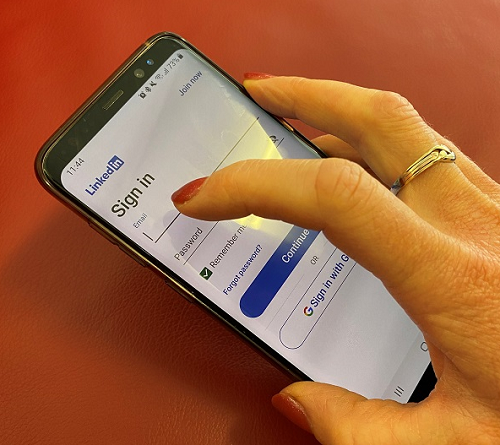our blog
STARTING OUT ON LINKEDIN - PART 2
Posted On March 4, 2021
You’ve recently set up your new LinkedIn account, now it’s time to add the detail. Whilst parts of this will be taken from your CV, your LinkedIn profile should include more about you and your personality. This starts in the About section.
Similar to when you wrote your headline consider your choice of words. Listing titles, specific skills and achievements help to be found online.
About
This is your story, who you are, why do you do what you do and what you can offer an employer. Write this is first person. It doesn’t have to be long, but it does need to contain language relevant to your skills and abilities. Remember words can be searched on.
Add your experience
You don’t need to rehash your CV, you do need to add your timeline of work history, and I recommend depending on your career, going back 10 years.
If you have a gap (say you took time off for travel, maternity leave etc) you can add this in as a job – this ensures a continuum in your work. Leaving the gap blank will leave an employer or hiring manager wondering why.
Add your title, duration of employment and a short description. More than just your duties, add your achievements and successes.
Tip: Ensure your dates match your CV
Buzzwords versus search words
Whilst you do want to add words which describe your skills and abilities, you don’t need the padding: creative, expert, responsible, driven, strategic and passionate are examples of overused Buzzwords. If you are going to use these, give them context, read this hubspot.com article for suggestions.
Add skills
This section is important, you can add up to 50 skills, so select those most relevant to your abilities and experience. Put yourself in an employer’s shoes; if you were looking for a new Business Development Manager, what skills would you search on? It may be helpful to read through your job description of your most recent role to find these keywords and skills.
Add recommendations
Your recommendation is a further verification you are capable of the skills you have listed in your profile. Coming from a third party it should include the reasons why the person recommends your skillset. Add credibility with a couple of recent short recommendations from your network. This article from themuse.com has some helpful tips on how to ask.
Contact details
If you are job seeking, add your email address and mobile phone number so you can be contacted. Make sure your visibility is set to Anyone on LinkedIn (found in the Settings and Privacy tab). If you include your mobile, ensure you have a suitable voicemail message set up in case you do receive calls.
Grow your network
Now you have a professional profile, you want to add connections. It is recommended to reach out to people with a connection message. By adding a personal touch it demonstrates a genuine reason to connect with them. Your script may be as simple as:
Hi (name), I see you work in (add sector) and am interested in this industry myself. It would be great to connect with you. Regards (your name).
You should also follow relevant pages and groups, companies you are interested in working for, and recruitment companies such as PN Personnel.
You are good to go…so don’t be afraid to reach out! In an upcoming blog we will share some additional tips and tricks for your profile and LinkedIn posting.
Contact Us
recruitment@pnpersonnel.co.nz
53 Princess Street, Palmerston North 4410
PO Box 594, Palmerston North 4440
Site DevelopeD by Yorb