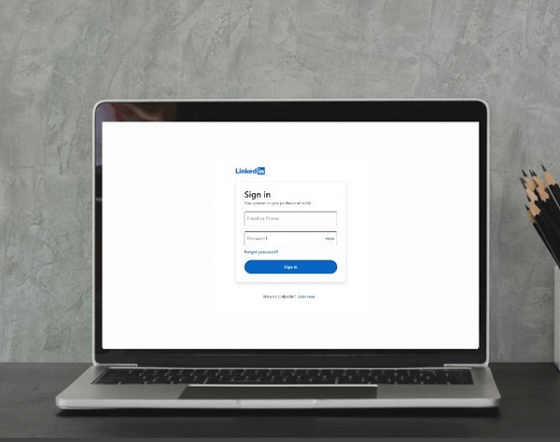our blog
STARTING OUT ON LINKEDIN - PART 1
Posted On February 23, 2021
In August last year over 2.2 million New Zealanders were registered on LinkedIn. This is an increase from the 1.5 million Kiwis registered in 2016.*
LinkedIn is the social media platform designed for professional networking, career development and recruitment. LinkedIn users come to find employees and to be found by employers. If you are looking for work, a LinkedIn profile is what you need. Let’s get started.
Creating an account and URL specific to you
The first step is to sign up, which will generate your profile URL. You can customise this to linkedin.com/yourname by clicking on the edit profile screen, then click edit next to the URL. Add in your name or delete any extra numbers and click Set Custom URL.
Underneath this is the option to have your public visibility on. If you are looking for work, or just new to LinkedIn and expanding your connections and networks you do want to be found by others. Leaving your public visibility on means people can find you in a search engine such as google.
To create a strong profile, add information to all areas starting at the top including your name, profile picture and headline.
Profile visibility
Different to your public visibility is your profile visibility settings. You don’t want your network to be notified about every little change you make to your profile. Check your visibility settings, which can be found under your profile (where your image will be) and under where it says Me. In Account – go to Settings and Privacy.
Change “Share profile updates with your network to no”
Profile picture
Putting a face to your name is essential to your profile. LinkedIn profiles with photos get 21x more views and 36x more messages. (socialmedia.org.nz).
A casual selfie is not suitable on this platform. Present yourself as you would to a work interview and have a friend take the photo in good light.
Add a background photo
Not essential, nor is it hard to include a background image. You could add a scenery shot of the location you live (plenty of stunning scenery in NZ) or a photo you have taken yourself related to your industry such as your office or work vehicle. You could use your logo.
Tip: use canva.com for free. Type in LinkedIn banner and you will be able to choose from a variety of templates sized to fit which you can download (use png format).
Use your headline to your advantage
Include your title and business name, but add value with more detail. Described as “prime real-estate” this is your chance to sum up who you are and what you offer. You have 120 characters to do this. Click here for some examples from LinkedIn.
Should I add the #opentowork and add seeking employment in my headline?
My recommendation is No. I recommend utilising your headline to stand out to potential employers/recruiters.
There are mixed reviews around the open to work hashtag and banner on your profile picture. If you did decide to use #opentowork I would tick “share with recruiters only” rather than your entire network.
Don’t waste the words in your headline with “seeking employment”, target your word choice related to employment you want. This is a search bar for recruiters and hiring managers to find you, and the hook for them to read your profile and connect with you.
Once you have completed these steps, well done, you are ready to add detail, which I cover in Part 2.
*LinkedIn Statistics Source: https://socialmedia.org.nz/linkedin-new-zealand-statistics-2020/
Contact Us
recruitment@pnpersonnel.co.nz
53 Princess Street, Palmerston North 4410
PO Box 594, Palmerston North 4440
Site DevelopeD by Yorb